Stepping into the world of IPTV can be both exciting and a bit overwhelming, especially when it’s your first encounter with setting up a Mag box. This guide aims to shepherd you through the initial steps, with a particular focus on Calma HUB IPTV—a name synonymous with top-tier IPTV subscriptions. Whether you’re a seasoned user or a complete novice, understanding what lies ahead can turn your first setup experience from a daunting task into a straightforward process.
Unboxing Your Mag Box: First Impressions
Your Mag box has arrived, and the excitement is palpable. Inside the box, you’ll find the device itself, along with a remote control, power adapter, HDMI cable, and an optional Ethernet cable. Feel free to make use of the quick-start guide included to get a preliminary idea of what you’ll be doing.
This is also the perfect time to verify that all components are present and intact. Mishaps during shipping can happen, so it’s crucial to ensure everything is in working order before beginning your setup.
Expert Suggestion:
Get the Best IPTV for USA for seamless streaming of popular American TV shows, movies, and sports.
Initial Setup: Connecting the Essentials
Begin by placing your Mag box near your TV and internet source. Use the HDMI cable to connect the box to your TV—this is your visual pipeline to a world of entertainment. Plug the power adapter into an outlet to bring the device to life. If you prefer a wired internet connection, the Ethernet cable comes into play here. For wireless settings, you can configure the Wi-Fi during the software setup.
There may be a momentary pause as everything powers up. Your patience will be rewarded with a splash screen, confirming that all is functioning well thus far.
Software Configuration: Navigating the Interface
Understanding the User Interface
Your first encounter with the Mag box software interface might be overwhelming. However, its design is intuitive, meant for ease of access and use. Take a moment to familiarize yourself with the home screen, menus, and the way content is organized.
At this stage, your main focus should be reaching the settings menu where you can adjust network preferences, among other configurations.
Setting Up Your Network
If you haven’t connected via Ethernet, now is the time to configure your Wi-Fi. Navigate to the network settings and locate your home network. Enter the password, and wait for the prompt that confirms a successful connection.
A stable internet connection is the backbone of your IPTV experience, so ensure your signal is strong and reliable. This ensures that your favorite shows stream seamlessly with no buffering distractions.
Troubleshooting Connection Issues
- Restart your router and Mag box.
- Ensure you’re connected to the correct network.
- Check if other devices can connect to your Wi-Fi.
- Review your network settings for accuracy.
Exploring Calma HUB IPTV: The Best IPTV Subscription Experience
Why Calma HUB IPTV Stands Out
In the crowded IPTV market, Calma HUB IPTV makes a name for itself through exceptional service, reliability, and a wealth of content options. From live TV channels to a vast library of movies and shows, CalmaHub offers an unmatched variety.
Subscribers often laud the service for its user-friendly interface and consistent performance, making it ideal for a broad range of users—from casual viewers to entertainment enthusiasts.
Activating Your Subscription
To begin, locate the IPTV portal address provided in your subscription email. Enter this into the setup portal on your Mag box. Follow the prompts to activate your subscription, ensuring you have the login credentials handy.
This activation process is designed to be swift and hassle-free, allowing you to dive into the content library almost immediately.
Unique Features of CalmaHub
- High-definition content with minimal buffering.
- A vast range of international channels.
- Personalized content recommendations.
- Responsive customer support and service updates.
Maximizing Your Viewing Experience
Exploring Content Variety
With your subscription active, take the time to explore the diverse offerings from Calma HUB IPTV. Whether it’s blockbuster movies, binge-worthy series, or live sports events, there’s something for everyone.
The platform’s search and filter functions are designed to help you locate content quickly, ensuring you spend less time searching and more time watching.
Customizing Your Preferences
To optimize your viewing experience, adjust the settings according to your personal preferences. This can include picture quality, audio settings, and parental controls. These adjustments are straightforward, making it easy to tailor your experience to your liking.
An added advantage is the ability to create personal playlists or favorites, streamlining access to your most-watched shows and films.
Taking Care of Your Device and Subscription
Routine Maintenance for Longevity
Your Mag box is your gateway to endless entertainment and deserves proper care. Routine cleaning and firmware updates will maintain its performance and prolong its life. Often overlooked, these simple acts can prevent potential issues down the line.
Always remember to turn off the box when not in use—not just for energy saving, but also to reduce wear and tear on the components.
Renewing Your CalmaHub Subscription
As the saying goes, “Time flies when you’re having fun,” and it’s easy to forget about subscription renewals. Calma HUB IPTV makes it simple to renew, with reminders and automated options available. Choose the method that’s most convenient for you.
Keeping your subscription up-to-date ensures uninterrupted access to your favorite content, allowing you to stay in tune with the latest offerings and updates.
The Journey Ahead: What’s Next?
After setting up and exploring your Mag box with Calma HUB IPTV, you’re ready to enjoy a world of exceptional entertainment. Feel free to experiment with different content genres, explore new series, and perhaps discover a new favorite pastime. Your Mag box is more than just a streaming device; it’s your ticket to a richer viewing experience.
As you continue to use CalmaHub, stay informed about new features and updates that can further enhance your experience. And remember, the world of IPTV is vast and constantly evolving—there’s always more to see and learn.
FAQs: Navigating Your New Setup
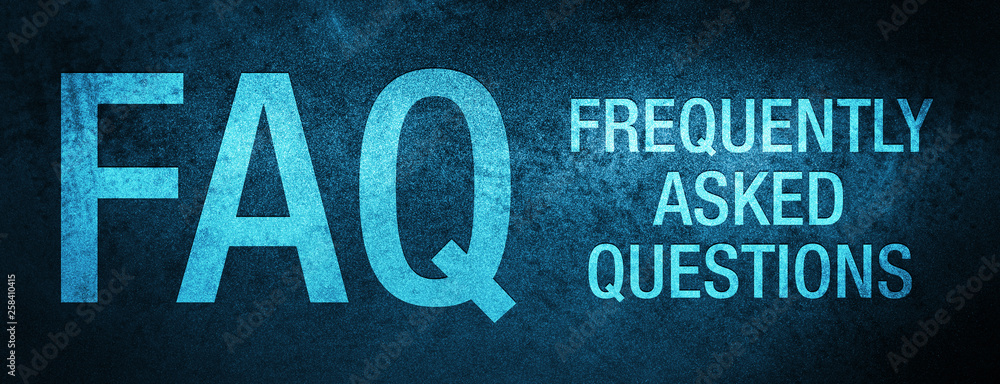
What is a Mag Box?
A Mag box is a popular piece of hardware used for streaming IPTV content. It connects to your TV and streams live channels and on-demand content, offering a reliable and easy way to access countless entertainment options.
How do I fix buffering issues with Calma HUB IPTV?
Buffering can be minimized by ensuring a strong internet connection, close geographic proximity to servers, and using an Ethernet cable for stable connectivity. Regularly updating your device and clearing cache can also help.
How often should I update my Mag box firmware?
Check for firmware updates at least once every few months. This ensures optimal performance and introduces any new features that could enhance your viewing experience.
Is CalmaHub customer support available 24/7?
CalmaHub provides responsive customer support, though availability may vary depending on your subscription level. It’s recommended to verify the support hours and contact options suited to your plan.
Can I use my CalmaHub subscription on multiple devices?
Depending on the specifics of your subscription plan, you may have the option to use your account across multiple devices. Check with CalmaHub for multi-device support and guidelines.
What should I do if I forget my IPTV login credentials?
If you forget your credentials, use the password recovery option available on the portal. If issues persist, reaching out to CalmaHub’s support is the best course for resolution.
Does CalmaHub offer content in different languages?
Yes, CalmaHub offers a variety of content in multiple languages, catering to a diverse audience. You can explore language-specific channels and adjust subtitle settings as needed.
How Roku Devices Simplify Streaming in 2024
